What is Markdown
Markdown is a lightweight markup language that you can use to add formatting elements to plaintext text documents. it is incredibly powerful it can add a heading can change a text to italic add links and add hover elements can also add pictures to the document. Created by John Gruber in 2004, it's one of the most popular markup languages in the world.
Looking Under The Hood
When you create a Markdown-formatted file, you add Markdown syntax to the text to indicate which words and phrases should look different. like to add different types of heading we have to add a # sign for example to add an H1 head tag use # for H2 use ## .but when you write in Markdown, the text is stored in a plaintext file that has a .md or .markdown extension actually under the hood it eventually converts itself to an HTML document. Markdown applications use a Markdown processor to take the Markdown-formatted text and output it to an HTML document. At that point, your document can be viewed in a web browser. You can see a visual representation of this process below.
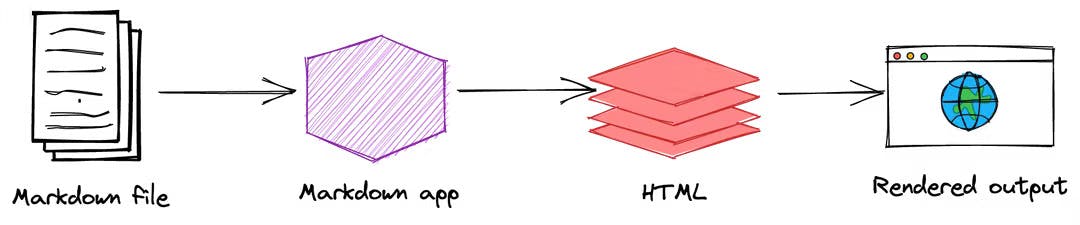
But, How to use Markdown??
There is a huge long list that describes the powers and uses of the .md format document and the thousand ways to format any document. so let's see the basic use of the markdown
| Name | Syntax |
| H1 | # |
| H2 | ## |
| H3 | ### |
| Bold | # |
| Italic | ## |
| Blockquote | > |
| Link Image |  |
| Strikethrough | ~~Dont do This.~~ |
| Link | [title](https://www.example.com "example") |
now there are more three types of styles that you can create
ordered list
1. first
2.second
1. sub-one
2. sub-two
3. third
result-
- first
- second
- sub-one
- sub-two
- third
Unordered list
- First item
- Second item
- Sub_one
- Sub_two
- Third item
result-
- First item
- Second item
- Sub_one
- Sub_two
- Third item
there are much more types of markdown elements that you can use check them out at official docs of markdown

